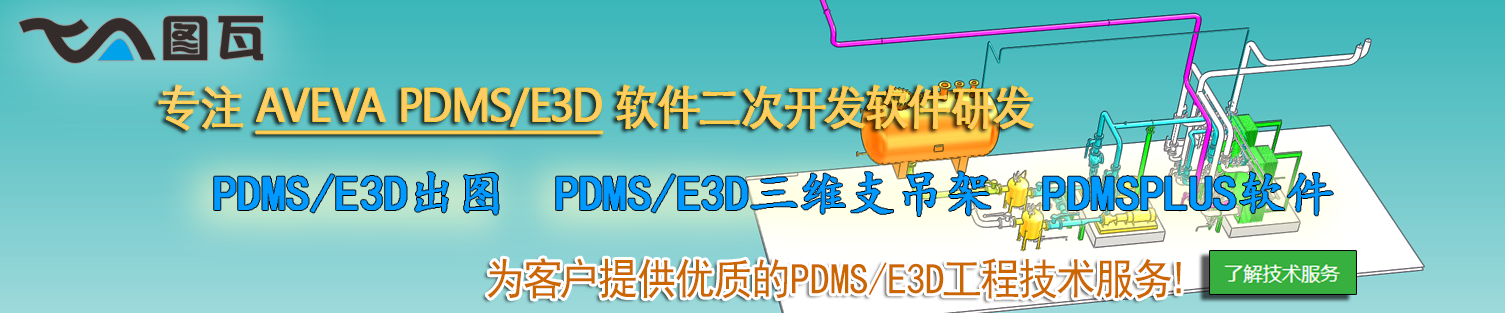New Piping Isometrics Capabilities in Smart3D 2014
Piping Isometrics is a mature area of the product, but even so we have made significant changes for you in Smart3D 2014, so Piping Isos merit special mention, separate from Drawings. Several of these could enable smarter workflows, so I want to highlight them for you....
• Drawing Setup Tool. Setting up ISOGEN is hard, so we have added the Drawing Setup Tool, which allows you to see the layout of the Isometric while you are configuring it. You can load new backing frames through the tool, and define the area on which ISOGEN will draw the pipeline. Material List and Cut List columns can be positioned, and their contents chosen. You can also place individual pieces of output data on the Title Block, or elsewhere on the drawing.
• Disconnected Piping. Often isometrics cannot be produced because the parts returned from filter are not physically connected to each other. Now parts can be sorted into connected sections, and each section will be drawn on a separate sheet. Two examples where this may be needed are: equipment trim; so that each piece of trim can go to a different sheet, and also WBS isometrics where a connecting piece of pipeline is in neighbouring area. You could just use it for troubleshooting though.
• System Isometrics. You can extract a system, containing several pipelines into a single isometric document. Boundaries between the pipelines within the system will be shown as spec breaks.
• Jacketed piping isometrics. Jacketed pipelines now have a proper relationship between jacket and core in the model, and this is reflected on 2 isometrics produced for the jacketed system. The Core pipeline shows dotted connections to the jacket, complete with the jacket weld. Jacket pipelines are shown using 2 solid lines, with a dotted centreline to represent the core.
• Option override for specific lines. You now change one or more extraction options a single line. So if one particular line requires a different ISOGEN setting you can set this on that line only, without having to create a new package containing slightly different options.
Taken together these enhancements are a balance between enabling new workflows such as with the new drawing types, and improving the lot of the Administrator, both with common Support issues, and the general Drawing Setup. The experience of ISOGEN configuration is vastly improved in the 2014 release, and yet there is much to come in this area in future. |